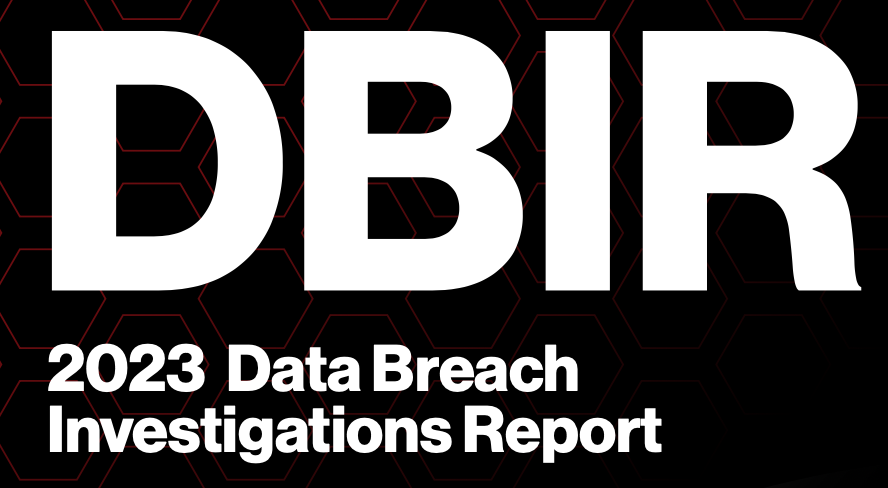Are your tech issues overwhelming your in-house IT staff? Do you not have IT staff but need periodic knowledgeable, reliable, professional IT support? Did the guy/gal who ‘knows computers’ at your company suddenly leave and you have no idea what’s happening with your computer systems? If you answer yes to any of the above, it might be time to consider a Managed Service Provider (MSP)!
Why Use an MSP?
Think of an MSP as your on-demand tech support team handling your IT needs, and allowing you to focus on what you do best—running your business! Here’s why you should consider partnering with an MSP:
- 24/7 Support: Because tech problems don’t stick to 9-5 schedules.
- Proactive Maintenance: MSPs prevent issues before they become catastrophic.
- Expertise on Tap: Access to a team of IT experts without the hefty salary costs.
What Does an MSP Do?
MSPs are like Swiss Army knives for your business. They offer a range of services including:
- Network Management: Keeping your systems running smoothly.
- Data Backup and Recovery: Because losing data is a nightmare we can all live without.
- Cybersecurity: Protecting your business from the bad guys (hackers, not your competitors).
Financial Benefits
Who doesn’t love saving money? Here’s how MSPs help you do just that:
- Cost Efficiency: Pay for what you need, when you need it. No more, no less.
- Predictable Budgeting: Flat-rate pricing makes financial planning a breeze.
- Reduced Downtime: Less downtime means more productivity and higher revenue.
What Qualities Should You Look For in an MSP?
Choosing the right MSP is like picking the right partner for a dance—one misstep, and it’s chaos! Here are some qualities to look for:
- Experience and Expertise: They should know their stuff inside out.
- Reliability: Look for a provider with a proven track record of keeping systems up and running.
- Scalability: Your MSP should grow with you, not slow you down.
- Great Communication: They should speak fluent ‘non-tech’ and keep you in the loop.
- Reputation: Let’s be real, Florida is a magnet for grifters and shady deals. Like any other reputable profession, an MSP should have a proven track record, be involved in the community it serves, be a ‘real’ company, and carry liability insurance.
Make tech headaches a thing of the past. For professional, affordable, reliable IT and computer services, contact CBC Technologies.