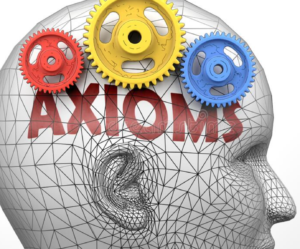Why We Don’t Have Many

- We don’t request reviews
- We don’t pay for reviews
- A majority of published reviews are fake or purchased
- Our one and only ‘bad’ review was written by a convicted child molester
Southwest Florida's Premier Computer Service, Support & Repair Provider

Things I’ve learned in 30 years of IT